Software Engineering Winter 2023 Previous Year Paper Solution
Q1
(a) Explain Software Engineering as a Layered Technology
Software engineering involves a structured approach to developing software applications:
- Tools (Automation): These automate tasks like coding, testing, and deployment, enhancing efficiency and consistency.
- Methods (Development Tasks): Encompass communication, requirements analysis, design, coding, testing, and support, ensuring systematic progress through the development lifecycle.
- Process (Project Management): Defines the framework for timely delivery, including methodologies like Agile or Waterfall, ensuring projects are well-organized and milestones are met.
- Quality Focus (Assurance): Embedded throughout, employing techniques like code reviews and testing to ensure the final product meets quality standards.
(b) Write a short note on Dynamic Systems Development Method (DSDM)
in detail.
Dynamic Systems Development Method (DSDM) is an agile project delivery framework. It emphasizes the importance of delivering functional software quickly while ensuring high quality and meeting user needs.
Principles of DSDM:
- Focus on the Business Need
- Deliver on Time
- Collaboration and Communication
- Iterative and Incremental Delivery
- Iterative Development
DSDM Lifecycle:
- Feasibility Study: Evaluate the project's feasibility and establish the business case.
- Business Study: Define high-level business requirements and establish the project scope.
- Functional Model Iteration: Develop and refine the functional model through iterative development cycles.
- Design and Build Iteration: Design and build the solution incrementally, incorporating feedback from stakeholders.
- Implementation: Deploy the solution into production, ensuring smooth transition and user training.
(c) Explain Function oriented metrics with suitable example.
Function-oriented metrics focus on quantifying the size, complexity, and functionality of software systems based on the functions or features they provide. These metrics are particularly useful for estimating effort, measuring productivity, and assessing the overall quality of software. One commonly used function-oriented metric is Function Points (FP).
Function Points (FP): Function Points measure the size of a software application based on the functionality it provides to users. It considers five types of functions:
- External Inputs (EI): Inputs from users that result in significant processing within the system. For example, capturing customer details in a banking application.
- External Outputs (EO): Outputs generated by the system in response to user inputs. For instance, generating a report of customer transactions.
- External Inquiries (EQ): Queries from users that require data retrieval but do not update any files. For example, checking account balance in a banking system.
- Internal Logical Files (ILF): Logical groups of data maintained within the system. For example, a database of customer accounts.
- External Interface Files (EIF): Data shared between the system and external systems. For example, exchanging data with a payment gateway.
Example:
| Function Type | Number of Functions | Complexity (Low/Average/High) |
|---|---|---|
| External Inputs (EI) | 4 | Average (4) |
| External Outputs (EO) | 2 | Average (5) |
| External Inquiries (EQ) | 2 | Average (4) |
| Internal Logical Files (ILF) | 2 | Average (10) |
| External Interface Files (EIF) | 1 | Average (7) |
Calculate the function points:
- External Inputs (EI):
- Number of Functions: 4
- Complexity: Average (4)
- Weight: 4 (as per the Function Point Analysis guideline)
- Total: 4 (Number of Functions) * 4 (Weight) = 16
- External Outputs (EO):
- Number of Functions: 2
- Complexity: Average (5)
- Weight: 5 (as per the Function Point Analysis guideline)
- Total: 2 (Number of Functions) * 5 (Weight) = 10
- External Inquiries (EQ):
- Number of Functions: 2
- Complexity: Average (4)
- Weight: 4 (as per the Function Point Analysis guideline)
- Total: 2 (Number of Functions) * 4 (Weight) = 8
- Internal Logical Files (ILF):
- Number of Functions: 2
- Complexity: Average (10)
- Weight: 10 (as per the Function Point Analysis guideline)
- Total: 2 (Number of Functions) * 10 (Weight) = 20
- External Interface Files (EIF):
- Number of Functions: 1
- Complexity: Average (7)
- Weight: 7 (as per the Function Point Analysis guideline)
- Total: 1 (Number of Functions) * 7 (Weight) = 7
Finally, we sum up all the totals to get the overall function points:
Total Function Points (Unadjusted) = 16 (EI) + 10 (EO) + 8 (EQ) + 20 (ILF) + 7 (EIF) = 61
Q2
(a) Discuss the merits and demerits of SCRUM.
Merits of SCRUM:
- Flexibility: Allows for quick adaptation to changing requirements and customer feedback.
- Transparency: Provides visibility into project progress and fosters collaboration and trust.
- Incremental Delivery: Delivers working software in short cycles, enabling early value delivery.
Demerits of SCRUM:
- Scope Management: Flexibility may lead to scope creep, causing delays and increased complexity.
- Communication Challenges: Effective communication can be difficult, especially in large or distributed teams.
- Sustaining Improvement Efforts: Maintaining momentum for continuous improvement can be challenging without clear goals and support.
(b) Define requirement engineering. Write functional and non-functional
requirement for hotel management system.
Requirement engineering is the process of eliciting, analyzing, documenting, validating, and managing software requirements throughout the software development lifecycle. It involves understanding stakeholders' needs and expectations to ensure that the final product meets their requirements and satisfies their goals.
Functional Requirements for Hotel Management System:
- Room Reservation: Users should be able to reserve rooms based on availability, room type, and date range.
- Check-in and Check-out: Users should be able to check-in guests upon arrival and check-out guests upon departure, updating room status accordingly.
- Room Allocation: The system should automatically assign available rooms to guests during check-in based on their preferences and room availability.
- Billing and Payment: Users should be able to generate bills for guest stays, add charges for additional services, and process payments using various payment methods.
Non-functional Requirements for Hotel Management System:
- Performance: The system should respond quickly to user interactions, with minimal latency, even during peak usage times.
- Reliability: The system should be highly reliable, with minimal downtime and data loss, ensuring uninterrupted service to guests.
- Security: The system should ensure the confidentiality, integrity, and availability of guest information, payment details, and other sensitive data.
- Usability: The system should be user-friendly and intuitive, with clear navigation and easy-to-understand interfaces for both staff and guests.
- Scalability: The system should be scalable to accommodate an increasing number of users, rooms, and transactions as the hotel grows.
(c) Discuss Incremental process model with its diagram and compare it with
Waterfall model.
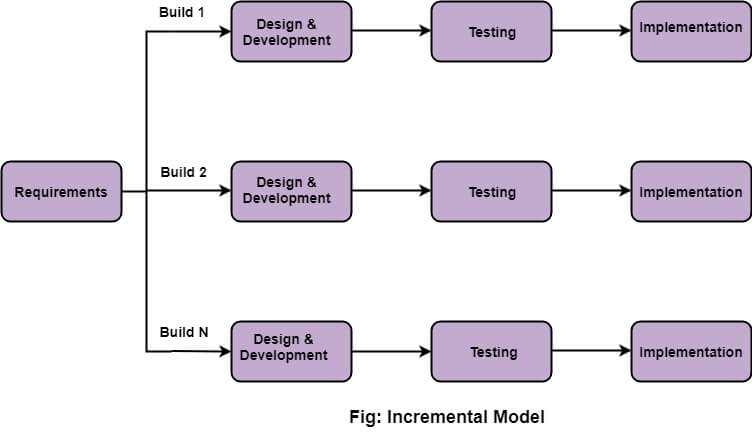
The Incremental Process Model is an iterative approach to software development where the project is divided into small, manageable increments or iterations. Each iteration delivers a portion of the final product, with each subsequent increment building upon the functionality delivered in previous iterations.
Features of the Incremental Process Model include:
- Iterative Development: The project is divided into multiple iterations, with each iteration focusing on delivering specific functionality or features.
- Early Delivery of Functionality: Each iteration results in the delivery of a working product increment, allowing stakeholders to provide feedback and validate requirements early in the development process.
- Flexible and Adaptive: The Incremental Model is flexible and adaptive to changes in requirements, as adjustments can be made between iterations based on stakeholder feedback and changing priorities.
- Risk Management: Risks are mitigated through early and frequent delivery of working increments, allowing teams to identify and address issues early in the development process.
Waterfall Model:
The Waterfall Model is a traditional sequential software development methodology where the project progresses through a series of distinct phases, with each phase completed before moving on to the next. The phases typically include requirements gathering, design, implementation, testing, deployment, and maintenance.
Features of the Waterfall Model include:
- Sequential Phases: The project progresses through a linear sequence of phases, with each phase dependent on the completion of the previous phase.
- Comprehensive Planning: Detailed planning is done upfront during the requirements and design phases, with little room for changes once development begins.
- Documentation-Driven: Emphasis is placed on documentation, with comprehensive requirements and design documents created at the beginning of the project to guide development.
- Rigid and Predictive: The Waterfall Model follows a rigid and predictive approach to software development, with little flexibility to accommodate changes in requirements or priorities once development begins.
Q3
(a) Discuss architectural design and also enlist different styles and pattern of
architecture
Architectural design involves making high-level decisions and defining the overall structure and organization of a software system. It determines how the system's components and modules interact with each other, how data flows between them, and how the system satisfies its functional and non-functional requirements.
Different styles and pattern of architecture:
- Data-centered architecture style
- Data-flow architectures
- Call and return architecture
- Object-oriented architecture
- Layered architecture
(b) Compare coupling and cohesion.
| Aspect | Coupling | Cohesion |
|---|---|---|
| Definition | Refers to the degree of interdependence between modules or components within a system. | Refers to the degree to which elements within a module or component are related to each other. |
| Objective | Aim to minimize dependencies between modules to enhance system maintainability and flexibility. | Aim to maximize the functional relatedness of elements within a module to improve module understandability and reusability. |
| Impact | Changes in one module can impact others (high coupling = negative) | Modules are focused and independent (high cohesion = positive) |
| Types | Data Coupling, Stamp Coupling, Control Coupling, Common Coupling, Content Coupling | Functional Cohesion, Sequential Cohesion, Communicational Cohesion, Procedural Cohesion, Temporal Cohesion, Logical Cohesion, Coincidental Cohesion |
(c) What are the different testing strategies? Explain any one of it with
suitable example.
There are several testing strategies used in software testing to ensure the quality and reliability of software systems. Some of the common testing strategies include:
- Unit Testing
- Integration Testing
- System Testing
- Acceptance Testing
- Regression Testing
- Performance Testing
- Security Testing
Unit Testing:
Unit testing involves testing individual units or components of the software in isolation to ensure that they function correctly. It focuses on verifying the behavior of each unit against its specifications and requirements.
For example, let's consider a simple banking application. One of the components of this application might be a "Transaction" class responsible for processing transactions. A unit test for this class could verify that:
- Given valid input parameters (e.g., account numbers, transaction amounts), the transaction is processed successfully.
- Given invalid input parameters (e.g., negative transaction amounts), appropriate error handling or validation is performed.
- Given edge cases (e.g., zero balance, maximum transaction limit), the transaction behavior meets the expected requirements.
OR
Q.3 (a) Explain any one technique to carry out black box testing
Equivalence Partitioning is a black box testing technique where inputs are divided into groups (equivalence classes), and representative test cases are chosen from each group to verify the system's behavior. This reduces the number of test cases needed while ensuring comprehensive coverage.
For example, if testing age eligibility for a discount, test cases would include ages below, within, and above the valid range.
(b) Discuss cyclomatic complexity.
Cyclomatic complexity is a quantitative measure used to assess the complexity of a program's control flow. It helps in determining the number of independent paths through the source code, which in turn indicates the number of test cases required for thorough testing.
- Control Flow Graph (CFG): To calculate cyclomatic complexity, a control flow graph is constructed for the program. This graph represents the program's control flow, with nodes representing statements or decision points, and edges representing the flow of control between them.
- Cyclomatic Complexity Formula: Cyclomatic complexity is calculated using the formula: 𝑀=𝐸−𝑁+2𝑃M=E−N+2P Where: - 𝑀M is the cyclomatic complexity. - 𝐸E is the number of edges in the control flow graph. - 𝑁N is the number of nodes in the control flow graph. - 𝑃P is the number of connected components (regions) in the graph.
- Interpretation:
- Cyclomatic complexity provides a measure of the program's complexity.
- Higher cyclomatic complexity indicates higher program complexity, making it more difficult to understand, maintain, and test.
- It serves as a guideline for identifying areas of code that may require refactoring or additional testing.
- Application:
- Cyclomatic complexity is used to improve code quality and maintainability.
- It helps in identifying complex and potentially error-prone areas of code that may require additional attention during development and testing.
- By reducing cyclomatic complexity through refactoring and code simplification, developers can improve code readability, maintainability, and testability.
(c) Draw use case diagram and class diagram for hospital management
system
Use case diagram
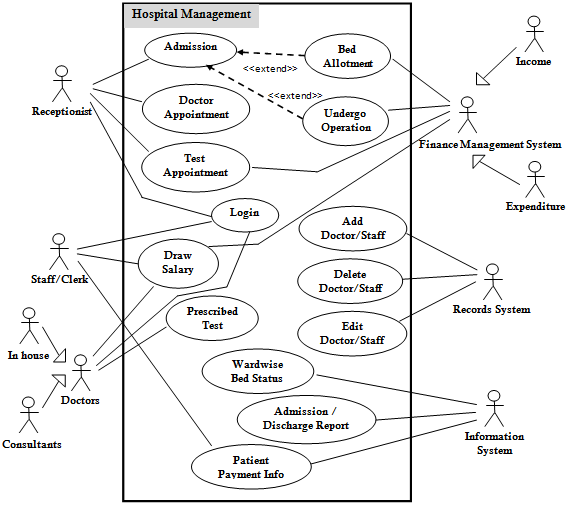
Class diagram

Q4
(a) Explain formal technical review.
A Formal Technical Review (FTR) is a structured process within Software Quality Assurance (SQA) used to assess the quality of software product at various stages of the development lifecycle. In an FTR, a group of stakeholders systematically examines a work product, such as requirements specifications, design documents, or source code, to identify defects, inconsistencies, and areas for improvement. This review process is formalized and documented, ensuring that all identified issues are addressed effectively to enhance the overall quality of the software.
During an FTR, participants adhere to predefined review criteria and guidelines established by the SQA team. These criteria typically include aspects related to correctness, completeness, consistency, clarity, and compliance with standards and requirements. The review is conducted in a structured manner, with a moderator guiding the discussion and participants providing feedback based on their expertise and perspective.
(b) List quality standards. Explain any one of it in detail.
Quality Standards:
ISO 9000 and 9001, Six Sigma, CMM
ISO 9001:
ISO 9001 is a globally recognized standard that specifies the requirements for a quality management system (QMS) within an organization. It provides a framework for establishing, implementing, maintaining, and continually improving quality management practices to enhance customer satisfaction and drive organizational success.
Key principles of ISO 9001 include:
- Customer Focus: Organizations are required to understand and meet customer requirements, enhance customer satisfaction, and strive to exceed customer expectations.
- Leadership: Top management is responsible for establishing a quality policy, defining quality objectives, and providing leadership and commitment to the QMS.
- Process Approach: Quality management should be approached as a set of interrelated processes that contribute to the achievement of organizational objectives.
- Continuous Improvement: Organizations are expected to continually monitor, measure, analyze, and improve their processes and performance to enhance efficiency and effectiveness.
- Evidence-Based Decision Making: Decisions should be based on the analysis of data and information to ensure the effectiveness and suitability of the QMS.
(c) Discuss software configuration management in detail.
Software Configuration Management (SCM) is a set of processes, practices, and tools used to manage and control changes to software throughout the development lifecycle. SCM aims to ensure the integrity, consistency, and traceability of software artifacts, configurations, and versions, enabling efficient collaboration, development, and maintenance of software systems.
Components of Software Configuration Management include:
- Version Control: Also known as revision control or source control, version control manages changes to source code, documents, and other artifacts by tracking revisions, enabling collaboration, and facilitating rollback to previous versions if needed. Version control systems (VCS) such as Git, Subversion (SVN), and Mercurial are commonly used for this purpose.
- Configuration Identification: This involves identifying and defining the software configuration items (SCIs) that make up the software product, including source code, documentation, libraries, configurations, and dependencies. Each SCI is uniquely identified and managed throughout its lifecycle.
- Change Control: Change control manages the process of requesting, evaluating, approving, implementing, and tracking changes to software configurations. It ensures that changes are properly reviewed, documented, and tested before being incorporated into the software baseline. Change management tools and workflows help streamline this process.
- Configuration Status Accounting: Configuration status accounting (CSA) involves recording and reporting the status and history of software configurations, changes, and releases. It provides visibility into the evolution of software artifacts, enabling stakeholders to track changes, monitor progress, and make informed decisions.
- Configuration Auditing: Configuration auditing verifies that software configurations adhere to specified standards, requirements, and baselines. Audits are conducted periodically to ensure compliance, identify discrepancies, and address any non-conformances through corrective actions.
- Build and Release Management: Build and release management involves automating the process of building, packaging, and deploying software releases. It ensures that software artifacts are built consistently, packaged correctly, and deployed to production environments in a controlled and repeatable manner. Continuous Integration (CI) and Continuous Delivery (CD) practices are often used to automate these processes.
OR
Q.4 (a) Compare alpha and beta testing
| Aspect | Alpha Testing | Beta Testing |
|---|---|---|
| Timing | Conducted before the product's release | Conducted after the product's release |
| Environment | Typically conducted in a controlled environment, often by the development team | Conducted in a real-world or simulated customer environment |
| Audience | Testing is performed by internal teams, including developers, testers, and sometimes end users | Testing is performed by external users or a selected group of customers |
| Purpose | Identify and address defects and issues within the software product | Collect feedback from real users to assess usability, performance, and reliability |
(b) Define quality for software. List SQA activities. Explain any one activity.
Quality in software refers to the degree to which a software product meets specified requirements, fulfills user expectations, and satisfies stakeholders' needs. It encompasses various attributes such as functionality, reliability, usability, performance, security, maintainability, and scalability.
Software Quality Assurance (SQA) activities are processes, techniques, and methodologies used to ensure that software products and processes meet predefined quality standards and objectives. Some common SQA activities include:
- Quality Planning
- Requirements Analysis
- Design Review
- Code Review:
- Testing
- Configuration Management
- Process Improvement
Testing:
Testing is a crucial SQA activity that involves executing test cases to verify that the software behaves as expected and meets specified requirements. It encompasses various types of testing, including:
- Unit Testing
- Integration Testing
- System Testing
- Acceptance Testing
- Regression Testing
(c) Explain project scheduling process using Gantt chart.
The project scheduling process involves creating a plan that outlines the sequence of activities, their durations, and dependencies to ensure timely completion of the project. A Gantt chart is a popular tool used in project management to visualize the project schedule and track progress over time.

How the project scheduling process is typically done using a Gantt chart:
- Define Activities: The first step is to identify all the activities required to complete the project. These activities should be specific, measurable tasks that contribute to the project's objectives.
- Estimate Durations: Once activities are defined, their durations need to be estimated. This involves determining how long each activity will take to complete, considering factors such as resources, dependencies, and constraints.
- Sequence Activities: Activities are then sequenced based on their dependencies and logical order of execution. Some activities may need to be completed before others can start, while some can be performed concurrently.
- Create Gantt Chart: Using a project management tool or software, such as Microsoft Project or Trello, a Gantt chart is created. The Gantt chart is a visual representation of the project schedule, with activities listed on the vertical axis and time (usually in days or weeks) on the horizontal axis.
- Enter Activity Details: Each activity is entered into the Gantt chart along with its start date, duration, and end date. Dependencies between activities are also indicated, showing which activities must be completed before others can start.
- Adjust Schedule: Once the initial schedule is created, it may need to be adjusted based on resource availability, constraints, or changes in project scope. This may involve reallocating resources, revising activity durations, or re-sequencing activities.
- Track Progress: As the project progresses, actual progress is tracked and compared to the planned schedule. This involves updating the Gantt chart with actual start and end dates for completed activities, as well as any changes to the schedule.
- Monitor and Control: Throughout the project, the Gantt chart is used to monitor progress, identify delays or bottlenecks, and make adjustments as needed to keep the project on track. This may involve reallocating resources, renegotiating deadlines, or revising the project plan.
Q5
(a) Explain the software re-engineering activities.
Software re-engineering involves the process of understanding, analyzing, and modifying existing software systems to improve their quality, maintainability, performance, and functionality. It typically involves transforming legacy systems or outdated software into modern, efficient, and maintainable solutions. Software re-engineering activities can vary depending on the specific goals and requirements of the project, but they generally include the following:
- Reverse Engineering
- Requirements Analysis
- Impact Analysis
- Restructuring and Refactoring
- Code Modernization
- Migration and Porting
- Documentation and Knowledge Management
- Testing and Quality Assurance
- Deployment and Rollout
- Maintenance and Support
(b) Explain software process improvement with various elements of SPI framework.
Software Process Improvement (SPI) is the systematic approach of enhancing the software development process to achieve better quality, efficiency, and effectiveness in delivering software products. SPI involves identifying areas for improvement, implementing changes, and measuring the impact of those changes on the software development process.
- Process Assessment: Evaluate current processes to identify strengths and weaknesses.
- Goal Setting: Define specific, measurable improvement goals aligned with organizational objectives.
- Process Definition: Document software development processes, roles, and responsibilities.
- Training and Education: Provide employees with necessary skills and knowledge for process improvement.
- Tooling and Automation: Select and implement tools to support and automate processes.
- Process Monitoring: Track key performance indicators (KPIs) to measure process effectiveness.
- Root Cause Analysis: Identify underlying causes of process inefficiencies and defects.
(c) What is DevOps? Explain the importance and benefits of DevOps.
DevOps is a combination of cultural philosophies, practices, and tools that brings together software development (Dev) and IT operations (Ops) teams. It aims to automate and streamline the process of software delivery and infrastructure management, enabling organizations to deliver high-quality software products more rapidly, reliably, and efficiently.
Importance of DevOps:
- Faster Time to Market: DevOps practices such as continuous integration, continuous delivery, and automation help accelerate the software development and deployment process, reducing time to market for new features and updates.
- Improved Collaboration: DevOps fosters collaboration and communication between development, operations, and other stakeholders, breaking down silos and promoting a shared understanding of goals, priorities, and challenges.
- Increased Quality and Reliability: By integrating automated testing, code review, and deployment pipelines into the development process, DevOps helps identify and address defects and issues earlier in the lifecycle, resulting in higher-quality and more reliable software.
- Enhanced Scalability and Flexibility: DevOps practices such as infrastructure as code (IaC) and containerization enable organizations to scale and manage infrastructure and applications more efficiently, adapting to changing business requirements and market conditions.
- Reduced Risk: DevOps promotes the use of automation, monitoring, and feedback loops to detect and respond to issues quickly, minimizing the impact of failures and reducing overall risk in the software delivery process.
Benefits of DevOps:
- Continuous Delivery: DevOps enables organizations to deliver software updates and improvements continuously and predictably, reducing release cycle times and enabling faster response to customer feedback and market demands.
- Improved Collaboration and Communication: DevOps encourages cross-functional teams to work together closely, fostering a culture of collaboration, trust, and transparency, leading to better outcomes and increased innovation.
- Increased Efficiency and Productivity: By automating repetitive tasks, minimizing manual intervention, and streamlining workflows, DevOps helps organizations improve efficiency, reduce waste, and optimize resource utilization, leading to increased productivity and cost savings.
- Better Customer Satisfaction: DevOps enables organizations to deliver high-quality software products more rapidly and reliably, meeting customer needs and expectations more effectively, resulting in improved customer satisfaction and loyalty.
- Continuous Improvement: DevOps promotes a culture of continuous improvement, experimentation, and learning, encouraging teams to identify and implement process improvements iteratively, leading to greater resilience, adaptability, and competitiveness in the marketplace.
OR
Q.5 (a) Write a short note on reverse engineering
- Definition: Reverse engineering is the process of analyzing a system, product, or artifact to understand its components, structure, and functionality, often with the aim of reproducing or improving upon it.
- Objective: The primary goal of reverse engineering is to gain insight into how a system works, especially when the original design documentation or source code is unavailable or incomplete.
- Techniques: Reverse engineering involves various techniques, including disassembly, decompilation, code review, and data analysis, depending on the nature of the system being analyzed.
- Applications: Reverse engineering is commonly used in software development to understand legacy systems, interoperability with third-party software, and security analysis to identify vulnerabilities and weaknesses.
(b) Explain version and change control management.
Version control and change control management are essential processes in software development to manage changes to source code, documents, and other artifacts effectively.
Version Control Management:
- Definition: Version control, also known as revision control or source control, is the process of managing changes to source code, documents, and other files over time. It allows multiple users to collaborate on a project, track changes, and maintain a history of revisions.
- Benefits:
- Collaboration
- History Tracking
- Reproducibility
- Branching and Experimentation
Change Control Management:
- Definition: Change control management, also known as configuration management, is the process of managing changes to software configurations, versions, and releases in a controlled and systematic manner. It ensures that changes are properly evaluated, approved, implemented, and documented.
- Benefits:
- Risk Management
- Compliance
- Stakeholder Communication
- Continuous Improvement
(c) Explain CASE and building blocks of CASE.
CASE (Computer-Aided Software Engineering) is a set of software tools and methodologies designed to assist in various phases of the software development lifecycle. It aims to improve productivity, quality, and consistency in software development by automating repetitive tasks, facilitating collaboration, and enforcing best practices. The building blocks of CASE include:
- Diagramming Tools: CASE tools provide graphical diagramming capabilities to visualize software requirements, designs, architectures, and workflows. These tools include:
- Data Flow Diagrams (DFD): Represent the flow of data through a system, showing processes, data stores, and data flows.
- Entity-Relationship Diagrams (ERD): Model the relationships between entities in a database, including entities, attributes, and relationships.
- Unified Modeling Language (UML) Diagrams: Standardized graphical notations for modeling software systems, including use case diagrams, class diagrams, sequence diagrams, and activity diagrams.
- Analysis and Design Tools: CASE tools support analysis and design activities by providing functionalities such as:
- Requirements Management: Capture, document, and track software requirements, including requirements elicitation, analysis, prioritization, and traceability.
- Design Modeling: Create and analyze software designs using various modeling techniques, including structural modeling, behavioral modeling, and architectural modeling.
- Code Generation: Automatically generate code from design models, reducing manual coding effort and ensuring consistency between design and implementation.
- Repository: A central repository stores and manages artifacts, such as requirements, designs, code, and test cases, created and modified during the software development process. The repository provides version control, access control, and collaboration features to facilitate team-based development and ensure data integrity.
- Code Generation and Code Management Tools: CASE tools automate code generation from design models, ensuring consistency and reducing the risk of errors. These tools may also provide functionalities for code editing, debugging, refactoring, and version control.
- Documentation Tools: CASE tools assist in creating and managing software documentation, including user manuals, technical specifications, design documents, and test plans. These tools may include templates, wizards, and integration with word processing and documentation management systems.
- Testing and Quality Assurance Tools: CASE tools support testing activities by providing functionalities for test case generation, execution, and management. These tools may also include static analysis, code metrics, and code review capabilities to ensure software quality and reliability.